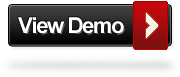Today we will create a set of nice typography effects for big headlines using CSS3 and jQuery. There are many things we can do with CSS3 animations and transitions and we’ll explore some of the possibilities.
Today we will create a set of nice typography effects for big headlines using CSS3 and jQuery. There are many things we can do with CSS3 animations and transitions and we’ll explore some of the possibilites.
We’ll be using jquery.DG_lettering.js in order to style single letters of the words we’ll be having in our big headlines.
THE HTML
The structure will simply be an h2 element with an anchor inside. We’ll wrap the headline in a container:
<div id="letter-container" class="letter-container"> <h2><a href="#">Sun</a></h2> </div>
Then we’ll call the jquery.DG_lettering.js plugin, so that every letter gets wrapped in a span.
This example looks crazy: we’ll create a text shadow that “elevates” the letters. We’ll also create a pseudo element which has a superhero as background.
THE CSS
.letter-container h2 a:before{
content: '';
position: absolute;
z-index: 0;
width: 525px;
height: 616px;
background: transparent url(superhero.png) no-repeat center center;
background-size: 40%;
top: 0px;
left: 50%;
margin-left: -277px;
transition: all 0.3s ease-in-out;
}
On hover, we will animate the background size to make the superhero larger:
.letter-container h2 a:hover:before{
background-size: 100%;
}
The span will have the text-shadow that “elevates” the letters and on hover, we will move the letter down by adding a padding and changing the shadow:
.letter-container h2 a span{
color: #ff3de6;
float:left;
position: relative;
z-index: 100;
transition: all 0.3s ease-in-out;
text-shadow:
0px -1px 3px #cb4aba,
0 4px 3px #934589,
2px 15px 5px rgba(0, 0, 0, 0.2),
1px 20px 10px rgba(0, 0, 0, 0.3);
}
.letter-container h2 a span:hover{
color: #e929d0;
padding-top: 10px;
text-shadow:
0px -1px 3px #cb4aba,
0 4px 3px #934589,
1px 1px 10px rgba(0, 0, 0, 0.2);
}
And that’s it! I hope you enjoyed creating some crazy typography effects with CSS3 and jQuery!
That’s it!
I hope you enjoyed this article and if you have questions, comments, or suggestions, let me know! Thanks for reading.
Posted by: Dhiraj kumar