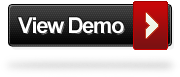Today we are making a simple puzzle game called “Doraemon Puzzle”. The purpose of the game is to slide 15 square blocks around to form an image. The goal of this tutorial is to look at this simple browser-based game and explain how it was made line by line. It’s a great way to learn jQuery. For this tutorial, We will use a 2D image of kid’s favorite cartoon “Doraemon” for square-sliding game. I will go over each line of code to demonstrate the train of thought. I really do believe that breaking this game up into explanations on per-line basis will help you understand how to use jQuery in your own projects.
Concept about creating a Game as a jQuery Plugin
A jQuery plugin is a perfect way to create image slideshows, custom user interface controls and of course browser-based games. We won’t just write JavaScript code here, we will create a jQuery plugin.
A plugin is nothing more than our own custom jQuery method. You know how we have jQuery’s methods .css() and .animate()? Well, jQuery gives us the ability to extend its own functionality with custom methods that we create ourselves. Like the existing jQuery methods, we can apply the method we will create to a jQuery selector.
Well, the game is called “Doraemon Puzzle”, and we want to make our game “embeddable” inside an arbitrary HTML element like <div id=”game_area”>here</div> so we can move it around anywhere on the page.

The jQuery
We will actually create our own jQuery method and call it .puzzle_dg(). I have already created the plugin “puzzle_dg.min.js“. Therefore, in order to launch the game inside an HTML element with id “#game_area” we will call this command:
$(window).load(function(){
$('#game_area').puzzle_dg(140)
});
This will create and attach the game board to the div whose id is “game_area.” Also, each square will become 140 by 140 pixels in width and height based on the only passed parameter. You can re-size the game blocks and area easy by just changing this parameter.
In this tutorial I used the image of a Doraemon cartoon. You can replace it with any image you want.
Executing a custom method as shown in the code above will pass the selector string “#game_area” to our plugin function which grabs the DIV. Inside our custom method, we can refer to that selector/element using the this keyword. And we can also enable jQuery methods on it by passing it to the new jQuery object like so: $(this); — inside the extended function I have created.
The HTML
First, let’s prepare HTML markup for our game. We have only call <div id="game_area"></div> for creating game area.
We have to include the awesome jQuery library. After including the jQuery library we have to include “puzzle_dg.min.js” file as game plugin.
<!-- This is where the game will be injected -->
<div id="game_object"></div>
<script src="http://code.jquery.com/jquery-1.7.1.min.js"></script>
<script src="js/main.js"></script>
<script type="text/javascript">$(window).load(function(){
$('#game_area').puzzle_dg(140)
});</script>
CSS
There are a few styles for our game:
#game_area {
background-color: #ffffff;
height: 550px;
margin: 20px auto;
position: relative;
width: 550px;
}
#board div {
background: url("images/doraemon.jpg") no-repeat scroll 0 0 #ffffff;
cursor: pointer;
height: 140px;
line-height: 140px;
position: absolute;
text-align: center;
width: 140px;
/* css3 shadow */
-moz-box-shadow: inset 0 0 20px #2caae7;
-webkit-box-shadow: inset 0 0 20px #2caae7;
-ms-box-shadow: inset 0 0 20px #2caae7;
-o-box-shadow: inset 0 0 20px #2caae7;
box-shadow: inset 0 0 20px #2caae7;
}
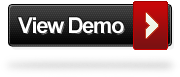
Conclusion
I tried to explain the code to the best of my ability here but some details were skipped because there is so much more to JavaScript. I hope you enjoyed this article. Thanks for reading!
You may like:
Posted by: Dhiraj kumar