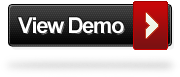On the occasion of New Year 2013, I thought to wish this festival by creating a nice webpage greeting. So, today I created this greeting card using 3D and shining text effect with the help of CSS3, and scrolling background with JavaScript. I hope you all will enjoy this holiday as well as my web-card too  .
.
Introduction
Greeting, today we are going to make a scrolling background effect. This script will move the background of any html tag, either vertically or horizontally. I used this script in one of my greeting card too which has a blue sky with clouds and it makes the whole website came alive. I think that’s pretty impressive. In this card you will find texts with different CSS effects like: 3D emboss, continuous spotlight shine effect, text shadow etc.

The CSS
I have Used multiple text-shadows to create 3D text on any HTML element. No extra HTML, no extra headaches, just awesomesauce.
Works in the latest builds of Safari, Chrome, Firefox, and Opera.
h1 {
margin:1.2em auto;
font: bold 100px/1 "Helvetica Neue", Helvetica, Arial, sans-serif;
color: #fff;
text-shadow: 0 1px 0 #cccccc, 0 2px 0 #c9c9c9, 0 3px 0 #bbbbbb, 0 4px 0 #b9b9b9, 0 5px 0 #aaaaaa, 0 6px 1px rgba(0, 0, 0, 0.1), 0 0 5px rgba(0, 0, 0, 0.1), 0 1px 3px rgba(0, 0, 0, 0.3), 0 3px 5px rgba(0, 0, 0, 0.2), 0 5px 10px rgba(0, 0, 0, 0.25), 0 10px 10px rgba(0, 0, 0, 0.2), 0 20px 20px rgba(0, 0, 0, 0.15);
-webkit-transition: .2s all linear;
}
Text shine Effect created with WebKit-specific CSS3 properties. You’ll need Safari or Chrome to enjoy key-frame animation.
p.shine{
font-size: 3em;
margin: 0 auto; padding:0;
width: 95%;
}
.shine{
background: #222 -webkit-gradient(linear, left top, right top, from(#ccc), to(#fff), color-stop(1, #f0f)) 0 0 no-repeat;
background-size: 400px; -webkit-background-size: 400px;
-moz-background-size: 400px; -o-background-size: 400px;
color: rgba(255, 255, 255, 0.7);
background-clip: text; -webkit-background-clip: text;
-moz-background-clip: text; -o-background-clip: text;
-webkit-animation: shine 2s infinite;
-moz-animation: shine 2s infinite;
-o-animation: shine 2s infinite;
-ms-animation: shine 2s infinite;
animation: shine 2s infinite;
}
@-webkit-keyframes shine{
0%{background-position: top left;}
100%{background-position: top right;}
}
@-moz-keyframes shine{
0%{background-position: top left;}
100%{background-position: top right;}
}
@-o-keyframes shine{
0%{background-position: top left;}
100%{background-position: top right;}
}
@keyframes shine{
0%{background-position: top left;}
100%{background-position: top right;}
}
For page background I used cloud in png format.
body{background:url(bg_clouds.png) 0 0}
The HTML
<h1>Happy New Year 2013</h1>
<p class="shine">The New Year is the time of unfolding horizons and the realization of dreams, may you rediscover new strength and garner faith with you, and be able to rejoice in the simple pleasures that life has to offer and put a brave front for all the challenges that may come your way.<br>
Wishing you a lovely New Year..</p>
The JavaScript – jQuery
We have to add jquery library in body first, after that we animate our page background with css background-position properties. I always prefer to use JavaScript files before close of body tag.
<script src="http://code.jquery.com/jquery-latest.js" type="text/javascript"></script>
<script type="text/javascript">var scrollSpeed = 70;
var current = 0;
function bgscroll(){
current -= 1;
// move the background with backgrond-position css properties
$('body').css("backgroundPosition", 1 ? current+"px 0" : "0 " + current+"px");
}
setInterval(bgscroll, scrollSpeed); </script>
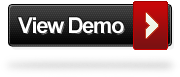
Happy New Year!
I hope you like the result and don’t hesitate to share your thoughts about it. Thanks for reading!
Posted by: Dhiraj kumar
28.712738
77.162896